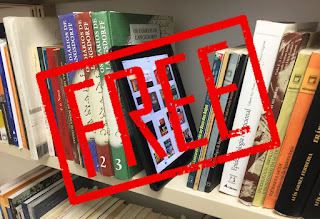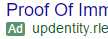Try an experiment. Go to an incognito browser window and type in the title of your book. You'll have to use an incognito window to make sure your previous searches don't influence your results. See what happens. Here's my result for searching for my book 'Immortality Gene' at Google:
As you can see the first reference to it was the top entry of page three of the search results. It's a book at Google Play and the book title and a page mentioning 'Immortality Gene' show up first.
A Goodreads entry showed up as the ninth entry on the same page, Page four of the results listed it as the first entry and finally the fifth entry featuring our website:
Those results aren't too bad - they are about on par with another book which appeared in the top 10 free ebooks with us in 2015 (
Sycamore by Craig A. Falconer - good book). The result is a lot better than 'Breakers' by Edward W Robinson which was number 6 at Amazon when we were number 7.
My result pales into insignificance when compared with
'Season of the Harvest' by Michael R. Hicks(another good book). That is brought up as number 1, 2, 3, 6 and 8 on the first page of search results.
So what is Michael doing that I wasn't doing? Could it be the length of the title?
If I type in the series also - A Vested Interest Immortality Gene' I find myself as number 1, 2, 3, 4, 5, 6, 7, 8, 9 and 10 of the first page of search results. OK that's pretty good but who is going to enter the book series also in a search? I needed to do some SEO - Search Engine Optimisation to bring my 'Immortality Gene' references to the first page of search results.
One thing that showed up immediately was that Goodreads Reviews were given a high priority by Google.
Make sure your book is reviewed at Goodreads.
BUT never sign in to Goodreads using your Facebook account! If you do then Amazon is likely to link the two and may reject reviews from some of your friends on Facebook and that won't help your sales.
Next Google seems to give preference to it's own services - Google Play books, Blogspot, YouTube Google+. Of course this post at Blogspot, which mentions 'Immortality Gene' in the text and in the post labels, should help.
Make sure you use Google services to mention your book. Put it in your blog and make a YouTube video. If your book isn't on Google Play books - publish it there.
Here's the
YouTube video I made for Immortality Gene
Warning - technical stuff ahead
Next, your website. Do entry pages have the title of your book near the start of the text? Do your search terms feature in a heading? Are they mentioned in the meta tags under keywords and in the meta description? Are there links to the entry web page from other sites, including your blog, Facebook page, YouTube page and other social media pages? Do you have links from your author account at Amazon to your web page and blogs? Does the page name and URL contain your search term? This is all basic SEO stuff. Make sure it's done but beware of going over the top with it and 'keyword stuffing' your web pages—that can lose you ranking at Google. If you don't have a clue how this is done, find the top ranking pages for your search term and look at the source code to see if they've done anything special. Usually the fourth one on the first page returned is good to examine because 1-3 may be paid ranking—watch for the 'Ad' in the returns and DON'T choose those pages to examine -
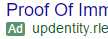
Here's what I picked out from looking at the top returns — The page
newatlas.com/hydra-imortality-gene-foxo-kiel-university/25371/ featured these items. I've highlighted the relevant parts in red:
- 'immortality-gene' as part of the URL
- In the page's meta tags the page title was 'Hydra's immortality gene sheds light on human aging.
- The page also had Open Graph protocol 'og' meta tags in which 'Immortality Gene' appeared in the og:title meta tag and also the og:url meta tag. OG protocol is used by sites such as Facebook.
- The page had Twitter meta tags.
- The page was duplicated elsewhere on the web and had 'link rel="canonical"' tags
- The page headline was 'Hydra's immortality gene'
- A script featured the same headline
- The page featured a gallery of images which had a title containing 'immortality gene'
- the word 'immortality' occurred 14 times in the page and 'gene' occurred 31 times.
Learn what is involved in adding OG protocol items to your page and make use of it. These meta tags ensure that when a page is shared on Facebook the correct image is shown. Find out how to use them
here. See how I used them below (#5).
Learn how to use Twitter cards - the Twitter meta tags - to your pages. You can find out how
here. See how I used them below (#4).
Make sure your page has images and add titles and descriptions to them. See what I did #8 below.
Can you program in Script? If so write some code which features your book title. This can be invisible to the user but should be functional. In my case I added a script type="application/ld+json" which you can find more details about
here. See how I used a script below (#7).
Duplicate the page elsewhere on the web and add
'link rel="canonical"' tags. This will ensure all the pages count as one page at Google and you won't lose search engine ranking. More details here.
I can't claim to be the world's greatest expert at SEO but the changes I made to get my page ranking higher in Google were:
- Change the page URL from 'immortality' to immortality-gene. It's now at http://avestedinterest.info/immortality-gene.htm
- Adding the red section to the page title:
A Vested Interest - Immortality Gene: If humans were immortal…
- Changing the page headline from 'If Humans were immortal…' to
'If Humans had the Immortality Gene ...'
- Adding the following Twitter meta tags:<meta name="twitter:card" content="summary_large_image" />
<meta name="twitter:site" content="@JChapman1729" />
<meta name="twitter:title" content="A Vested Interest - Immortality Gene: If humans were immortal…" />
<meta name="twitter:description" content="Science is on the verge of dramatically extending human lifespan. Will there be objections?" />
<meta name="twitter:image" content= "http://avestedinterest.info/images/120YearsMax533x300.jpg" />
<meta name="twitter:image:alt" content="If science activates the human immortality gene will there be objections?" />
- Adding the following meta OG tags:
<meta property="og:type" content="website" />
<meta property="og:image" content="http://avestedinterest.info/images/120YearsMax533x300.jpg"/>
<meta property="og:title" content="A Vested Interest - Immortality Gene: If humans were immortal…" />
<meta property="og:description" content="Science is on the verge of dramatically extending human lifespan. Will there be objections?" />
<meta property="og:url" content="http://avestedinterest.info/immortality-gene.htm"/>
- I left the original page as it was and it was already duplicated in a blog. I added the following link rel="canonical" tags:
<link rel="canonical" href="http://avestedinterest.info/immortality.htm">
<link rel="canonical" href="http://avestedinterest.blogspot.co.uk/2014/09/if-humans-were-immortal.html">
- I added the following script to the page header. If you want to use it yourself, change the green areas to your own choices. Put the entire script in front of your web pages </head> tag:
<script type="application/ld+json">
{
"@context": "http://schema.org",
"@type": "Article",
"author": {
"@type": "Person",
"description": "A technophile author with a strong background in information technology, John is passionately drawn to explaining things and has a deep interest in environmental technology and genetic engineering. When not indulging his passion for reading and writing, he can be found designing space elevators, pondering the Immortality Gene and wandering around in hidden places. He lives in Northumberland, England.",
"image": {
"@type": "ImageObject",
"url": "http://avestedinterest.info/images/John80.jpg"
},
"name": "John Chapman",
"url": "http://avestedinterest.info/jc.htm"
},
"dateModified": "2017-01-24T023:44",
"datePublished": "2017-01-24T023:44",
"description": "Science is on the verge of dramatically extending human lifespan. Will there be objections?",
"headline": "If Humans had the Immortality Gene …",
"image": {
"@type": "ImageObject",
"caption": "If science activates the human immortality gene will there be objections?", "height": "300 px",
"url": "http://avestedinterest.info/images/120YearsMax533x300.jpg",
"width": "533 px"
},
"mainEntityOfPage": "http://avestedinterest.info/immortality-gene.htm",
"publisher": {
"@type": "Organization",
"logo": {
"@type": "ImageObject",
"url": "http://jaydax.co.uk/images/jaydaxbuttonlogo.jpg"
},
"name": "JayDax",
"sameAs": [
"http://avestedinterest.info",
"https://www.facebook.com/A.Vested.Interest/",
"https://twitter.com/JChapman1729",
"https://uk.pinterest.com/johnchapman/"
],
"url": "http://jaydax.co.uk/"
}
}
</script>
- I added a missing 'alt' statement to the image making it's code now :
<img src="images/120YearsMax533x300.jpg" alt="Science is on the verge of activating a human immortality gene. Will there be objections?" width="533" height="300" class="right" />
- I followed Google's recommendations for making my blogs discoverable by search engines. See their instructions here.
I'm not quite finished. I still need to check Michael's keywords and description are for his 'Season of the Harvest' to see if I can learn anything from them. How to steal those is the subject of another blog though. My web page has been fixed though and now all I have to do is wait to see if it's rank improves.
If this post has helped or entertained, will you help me? Download a FREE copy of our book 'Immortality Gene' from http://smarturl.it/avi
Even if you never read it (but I hope you will) - it will help my rankings.
As to this post - it's part of a forthcoming book 'An Illustrated Guide to Getting Published.' |
|
|