When you publish at KDP Amazon they ask you to
provide keywords. So, do you simply type in what you think people will enter? A five-minute task? If you do, then you are setting yourself up for failure.
Optional?
According to KDP keywords are optional and 'help readers find
your book when they browse the Amazon site'
The term ‘keywords’, or tags as calibre calls them, should
really be ‘key-phrases’ because they can be up to 50 characters long. The total
length of keywords at Amazon appears to be 400 characters. Prepositions (for, with, from, over, through), articles (a, an, the) and
conjunctions (and, or) are optional in the keywords.
You would be foolish to consider keywords as optional.
Keywords are essential because they help readers find your book. Specifically,
they help readers find your book cover and title.
Keywords choice
Amazon ask you to use no more than seven generic keywords
that describe sub-genre, mood, and location. They advise authors to consider
using the following types of keywords:
- Setting (e.g. Colonial Africa)
- Character types (e.g. single
mum, divorcee)
- Character roles (e.g. powerful
witch)
- Plot themes (e.g. coming of
age, revenge)
- Story tone (e.g. dystopian,
conspiracy)
Use phrases you think people would use to find your book content
as a starting point. There are some words Amazon say you should not use in
keywords:
- Information covered elsewhere
in your book's metadata (title, contributors, etc.)
- Subjective claims about quality
(e.g. ‘best
novel ever’)
- Time-sensitive statements (‘new’, ‘on
sale’, ‘available now’ and ‘FREE’ – Amazon assumes that such a book will not always be free)
- Information common to most
items in the category ("book")
- Deliberate spelling errors. (‘sycology’)
- Variants of spacing,
punctuation, capitalization, and pluralization (‘80GB’ and ‘80
GB’, ‘computer’ and ‘computers’, etc.). Exception: Words translated in more than one way (e.g. ‘Mao Zedong’ or ‘Mao
Tse-tung’, ‘Hanukkah’ or ‘Chanukah
- Anything misrepresentative like
the name of an author not associated with your book. Kindle Direct Publishing
has a zero-tolerance policy for metadata that is meant to advertise, promote,
or mislead
- Quotation marks in search
terms. Single words work better than phrases, and specific words work better
than general ones. If you enter “complex suspenseful whodunit”, only people who type all of those words in that order will find
your book. For better results, enter this: complex suspenseful whodunit.
Customers can search for any of those words and find your book
- Amazon program names like as ‘Kindle Unlimited’ or ‘KDP
Select’
People won’t look for words that relate only to your book
unless they already know about it.
Don’t over use the keywords because this can look like
“keyword stuffing,” a spammy practice that can get you dropped in ranks.
At Amazon, find out if your selected book genres have
keyword requirements and make sure you use those keywords. You’ll find these at
http://bit.ly/keywdcat
Don’t use your book title as a keyword. That would waste the
slot since Amazon already searches titles and subtitles. If you would like to
have more than seven keywords an easy way of using extra keywords is to use
them in a book subtitle.
Enter your key phrases in a manner that readers would search
for. For example, readers are more likely to search for ‘paranormal romance’
than ‘romance paranormal’. If you use them in the wrong order your book may
still be found but it will have a lower rank in the search results.
Let’s look at two
examples of finding keywords.
Example 1 - Raging Storm by
Shelia Chapman
Back in 2013 when I first published my wife's book 'Raging
Storm' I used the 'five minute task' method Although it got fantastic five star reviews, its sales were slow. Downloads for this series starter book were
not exactly stellar. I decided to return to this book and see what I could do
to increase sales by working with its keywords. The keywords I had chosen in
2013 were:
- Paranormal romance.
- A Vested Interest - chosen because this
book has a following series of this title.
- Romance - Not a good choice since it is
a huge Amazon genre.
- Telepathy – The book features mind
reading.
- Native American – A protagonist
was a member of a ‘Navajo’ clan.
- Mind-reading
- Romantic suspense
When I looked at these keywords again, I thought first of
the genre or theme of the book. I chose Amazon’s genre Fiction >Romance >
Paranormal. Amazon tell you not to type in the genre but to type in words in
the order people expect. So, I didn’t enter ‘Romance Paranormal’ and instead
chose 'Paranormal romance' as my keyword. Here's what happens when I type the
first letter in an incognito browser Amazon search window. I use ‘incognito’
because I don’t want the results to be influenced by previous searches I’ve
done.
You'll notice as soon as you start typing, Amazon starts
making suggestions based on what other people are looking for. Nothing useful
so far (I’m curious about the ‘Pepper spray’ though.) I continued typing.
By the time I'd entered five letters I started to get results.
It found ‘paranormal romance’ and ‘paranormal activity’ with
‘paranormal romance’ showing in Kindle and books. That indicates my keyword
wasn’t a bad choice and was popular.
You can use the same method to get suggestions from a Google
Search. Again, I suggest you do this in an incognito browser window to avoid
previous searches influencing the results.
Doing the same with my original keyword choices I got:
A Vested Interest
– finally found after typing in ‘A Vested I’. This isn’t a good keyword since
few people will use it unless they are looking for another of the books in that
series.
Romance – ‘rom’
found ‘romance books’; ‘roma’ found ‘free romance kindle books’(Free and Kindle are forbidden keywords); ‘romanc’ found ‘romance novels’.
Telepathy –
‘telepa’ found ‘telepathy books’, ‘telepathy’ and ‘telepath hive mind’
Native American –
‘native a’ found ‘native American’
and ‘native American books’.
Experimenting I also found ‘native
American fiction’
Mind-reading –
‘mind-read’ found ‘mind-reading’ and
continuing to type I found ‘mind-reading
sci-fi’
Romantic suspense
– ‘romant’ found ‘romantic suspense kindle books’
That gave me some ‘starter’ keywords to work with:
·
Paranormal romance
·
Paranormal fiction
·
Romance books
·
Romance novels
·
Telepathy fiction
·
Native American fiction
·
Mind-reading science fiction
Since the words in keywords are better not repeated and
‘books’ is a keyword to avoid since so many people search for it, these became:
·
Paranormal romance
·
Romantic stories
·
Romance novels
·
Telepathy fiction
·
Native American ebooks
·
Mind-reading Sci-Fi
That’s only six keywords so I followed Amazon’s advice and
added the locations the book was set in and its theme:
·
Louisiana and Arizona coming of
age
Next, I use two keyword research tools which are free to use
online. One searches for Amazon keywords, the other searches for Google
keywords. Both sets of results can be used but there’s a big difference how
these Internet behemoths do a search. Google uses an intelligent search which
tries to interpret the meaning of what you are looking for. If you enter ‘great
paranormal romance’ it will look for popular paranormal romance also. Amazon’s
search is just plain dumb. What words you enter must appear in the search results.
Step by step guide to finding better keywords
Here's the process I use to update the keywords. I start by
using Google, not Amazon! Google is great at interpreting what you mean when
you search and may well find better keywords you have not considered.
Step 1. Use
Google’s keyword tool. Find it at
https://adwords.google.com/home/tools/keyword-planner/
You’ll need to log-on using a Google Adwords account. If you haven’t got
one – they are easy and free to create. Once you’ve logged on return to the
keyword tool using the Tools menu. Enter your keywords separated by commas.
Then click ‘GET STARTED’.
The Google keyword tool is quick and in a matter of moments
suggested 2780 possible keywords. Not all of these will be relevant but it’s
worth downloading them as a csv file.
At this point it may be worth going through the keywords
found to see if Google has made some better suggestions. I picked out:
·
mental telepathy between lovers
·
soulmate romance
·
tragic love story
That gives me 10 keywords – but that’s not a problem.
Step 2 – I used the
Scientific Seller keyword tool at
http://app.scientificseller.com/keywordtool
and entered my keywords one per line. You’ll need to create an account there
but using the keyword tool is free. You’ll find it best to do the search during
the night. Leave your computer logged on at the page overnight.
Once you click to start the keyword search you wait – it
warns you it will be slow.
Scientific
Seller will find lots of keywords for your books but it will also find what it
calls ‘stuff’ words. Those stuff words can make a huge difference to how
readers find your books. Let me explain further. Look at these two keyword
searches and notice how many items are found.
As you can see adding the word ‘great’ has a dramatic effect
on the number of items found. It changes that 50,000+ to 129. The word ‘great’
is a stuff word. You normally shouldn’t use these words in your keywords but do
use them in your titles, subtitles and book description.
According to Scientific Seller, Amazon makes little use of
the product description when it searches for keywords. However Scientific
Seller is designed for non-book retailers. Such products offer a bulleted list
of product features which are searched for keywords. Books don’t offer this
bulleted list (although you can add one if you know HTML) The descriptions for
books are searched for keywords and
are a good place to include ‘stuff’ words. Google searches book descriptions
too so you should use the ‘stuff’
words there.
Stage 3
– Look at the reviews and descriptions of books with a similar theme. See if
you can pick out any keywords from these. If your book already has reviews,
then go through those too. I picked out:
·
unique people, extraordinary
situation
·
beautiful but sad story
·
force of destiny and fate
·
endless romance
·
laugh, smile, cry and love
·
love at first sight
·
mystery, love, jealousy, and
sadness
·
combining romance and
paranormal
·
adventure, suspense, and romance
That gives me 19 keywords; a lot more
than Amazon’s allowance of seven but that’s not a problem yet.
Example 2 - Choosing Keywords for a non-fiction
book
For my book '
An Illustrated Guide to Getting Published' I thought of ‘publishing guide’
but ‘guide’ is already in the title, so I looked for alternatives. ‘Manual’ is
in the subtitle. Keeping it simple the keyword became ‘publishing a book’.
Next, I chose ‘making an ebook’, ‘editing and formatting’, ‘creating a
print-on-demand non-fiction or novel’ …and there I got stuck. On to the next
step.
I used an incognito browser window to search Amazon for the
top ebooks found by my first keyword. I used an incognito browser so that
previous searches didn’t influence my results. I made a record of the book ASIN
(Amazon Standard Identification Number), the overall book rank and the genres
and rank in those genres. I also noted the ebook price. This is probably easier
to do for non-fiction books like this one but can still be done for fiction.
Here’s the top four I found in August 2017.
Book ASIN/Price
|
Overall rank
|
Genre rank & genre
|
B019H38JL2
(Successful Self-Publishing by Joanna Penn)
Free
|
#1,526
|
#1 in Reference > Writing, Research &
Publishing Guides > Fiction
#1 in Reference > Writing, Research &
Publishing Guides > Nonfiction
#1 in Business & Money > Skills >
Business Writing
|
B01AZIGEQA
(Self-Publishing Success by Christine John)
$1.29
|
#12,067
|
#8 in Computers & Technology > Graphic
Design
#13 in Business & Money > Skills >
Business Writing
#25 in Kindle Short Reads (22-32 pages) >
Computers & Technology
|
|
$3.88
|
#24,239
|
#5 in Crafts, Hobbies & Home > Crafts
& Hobbies > Reference
#9 in Business & Money > Skills >
Business Writing
#15 in Reference > Writing, Research &
Publishing Guides > Publishing & Books > Authorship
|
|
$2.99
|
#37,535
|
#7 in Business & Money > Marketing &
Sales > Advertising > Writing Skills
#8 in Reference > Writing, Research &
Publishing Guides > Nonfiction
#20 in Business & Money > Skills >
Business Writing
|
Looking at the book descriptions of each I picked out the
following additional keywords (key phrases):
self-publishing
success
Write, edit,
publish and promote
become a
best-selling author
step-by-step
approach to publication
promote your
ebook
market my book
making book
covers
effective book
descriptions
selecting book
keywords
choosing a genre
sell my book
create
best-selling books on Amazon
I needed to select the best of these phrases so returned to
an incognito browser window and went to Amazon.com. I started typing in each of
the phrases in turn. Typing slowly, you’ll find Amazon tries to predict your
search based on what people have been searching for. By the time I got to
‘’Publis’ I had some keywords I could use:

I added ‘publishing for profit’ and ‘publishing 101’ to my
list of keywords. Continuing to type, I got ‘publishing a book at amazon’ and
‘publishing a book for dummies’ before I eventually got to ‘publishing a book’.
Testing the other keywords in the same way I ended up with
this list as the best choices:
·
publishing an ebook
·
editing a novel
·
self-publishing 101
·
become a best-selling author
·
promote your book
·
marketing books
·
book cover design
I also picked out a number of other useful keywords which I
could use in the meta tags of an EPUB ebook.
I used the Scientific Seller and Google keyword tool also.
Other methods of selecting keywords
1. Steal them
A good way to learn about keywords is to find some examples
of their use in successful ebooks. The problem is they are not listed on book
pages at Amazon. One method is to get them using the calibre ebook management
program. Unfortunately, this method only works for books which were submitted
to Amazon as EPUB files.
1. In calibre, create a blank e-book - that's the add book dropdown
> empty book. Create. Don't add any details.
2.
Find your genre in Amazon and
look for the bestsellers in it. If you can, pick out a book with a similar
style to your own. Go to its product section and copy the entire line starting
ASIN...
3.
In calibre go to your empty
book and choose Edit metadata. In the section IDs paste in the ASIN line you
copied at Amazon then click 'Download Metadata'.
You'll get the keywords (Tags) and description of a
successful book which you can examine and adapt. I suggest you do this with
several successful books to see what they have in common. You can delete these
dummy e-books once you've examined them.
Pay attention to how the keywords appear in the description
and in the preview of the book you can download at Amazon. You might notice some
use more than the seven keywords allowed by Amazon. That’s because the author
submitted an EPUB file to Amazon and they can have more than seven keywords.
2. Get them from Smashwords
If
the book is available there, you can see the keywords used on the book’s page
there. You can also download a sample EPUB file and import that into calibre.
The keywords (tags) will be displayed when the book is selected.
3. Use Answer The Public
Answer the Public (https://answerthepublic.com/) gives you a diagram of
questions and search terms that people use relevant to the word or phrase you
use as a trigger. There’s a ‘Pro’ version that allows language and location to
impact the results so you can, if you wish, make the search more relevant to
your location. Initial results are provided as a diagram but you can download a
csv file of the results. It works surprisingly quickly.
4. Use Quora.com
Quora (https://quora.com) is
a site where you can ask and answer questions. If you look at the top right
though you’ll find a search box where you can enter a keyword. It will come up
with a list of relevant questions people have asked. These questions can be
used as keywords. You can display your expertise in this area by answering
questions but beware of directing users away from the site to your books or
blog. That is likely to get you in trouble with the moderators. You can put a link to your web pages on your
profile there and can usually get away with a ‘Find more details/information at
…’ link.
5. Use the keyword
explorer at Moz.com
You’ll
need to create an account first. Then go to:
https://moz.com/explorer
You’ll find a free tool there where you can enter a trigger keyword to find
more keywords. This is a great place to find possible keywords you have missed.
For example, for the book ‘Immortality Gene’ I discovered people were looking
for ‘What is immortality?’ and ‘Immortality definition’. I added both keywords
to my website pages for this book.
Where To Use Keywords
·
Enter the seven keywords you think people are
most likely to type in the book details keyword section at Amazon.
·
Use the keywords in your book
description.
·
Use keywords in the book’s
subtitle if it has one.
·
Use keywords in the first
chapters of the book.
·
Enter up to 20 keywords in the
meta ‘tags’ section when you add your book to calibre. An epub file does not
have the seven keywords limit of KDP and may be used as the source file at KDP.
·
Use the keywords in social
media posts about the book
If this post has helped you will you help me? Download a FREE copy of books 'Immortality Gene' from http://smarturl.it/avi or/and Raging Storm http://smarturl.it/botr
Even if you never read them (but I hope you will) - it will help our rankings.
Got any other keyword ideas? Want to comment? |
|
|















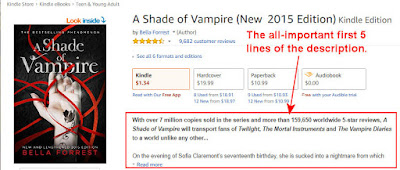


 ... No? Then there's no chance unless it's something like ...
... No? Then there's no chance unless it's something like ...













